On my laptop windows defender is not working with a yellow exclamation point in the tray and Windows Defender Security Center it says “Threat service has stopped. Restart it now”. So I click the restart button and it shows that the service is restarting. But after a while, I got the message that it failed and I should try again later. But I can never get restart it. What is the problem and how do I fix it?
Wiring Done Right
Collapse
Announcement
Collapse
No announcement yet.
Windows defender threat service has stopped
Collapse
X
-
Try stopping all Windows Defender related services before changing the registry. Also try to take Ownership of a registry key HKLM\Software\Policies\Microsoft\Windows Defender and grant yourself Full Control permissions. After that, try restarting the Virus and Threat Protection using the “Restart now” button.
Comment

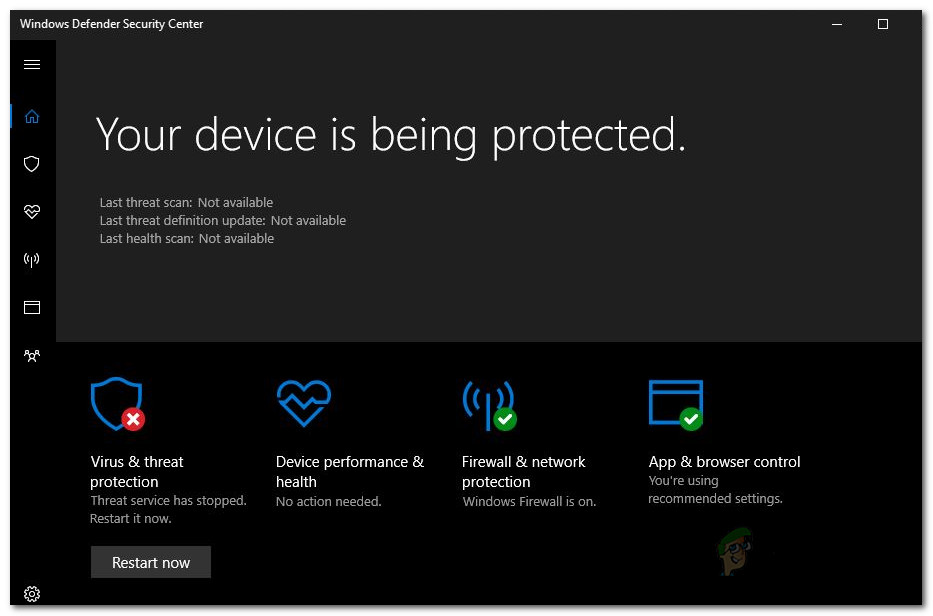


Comment